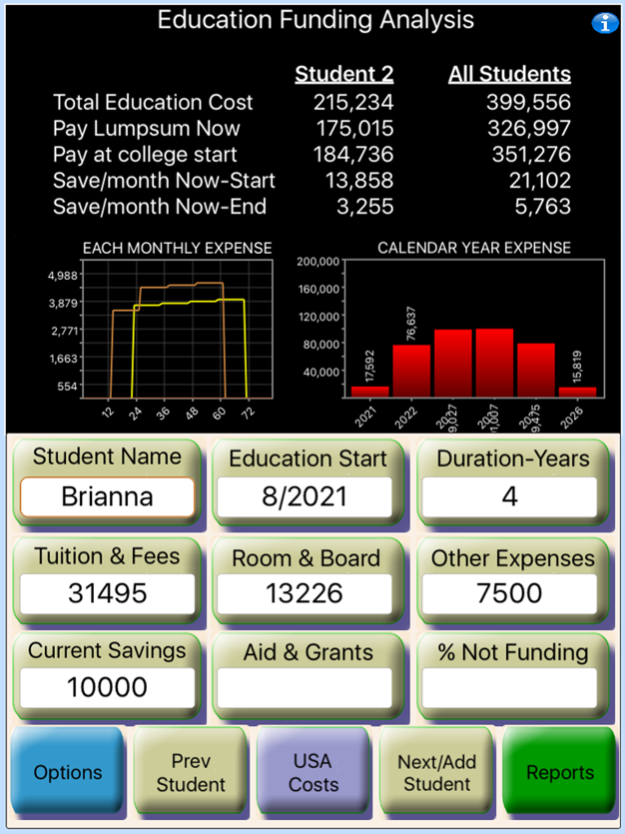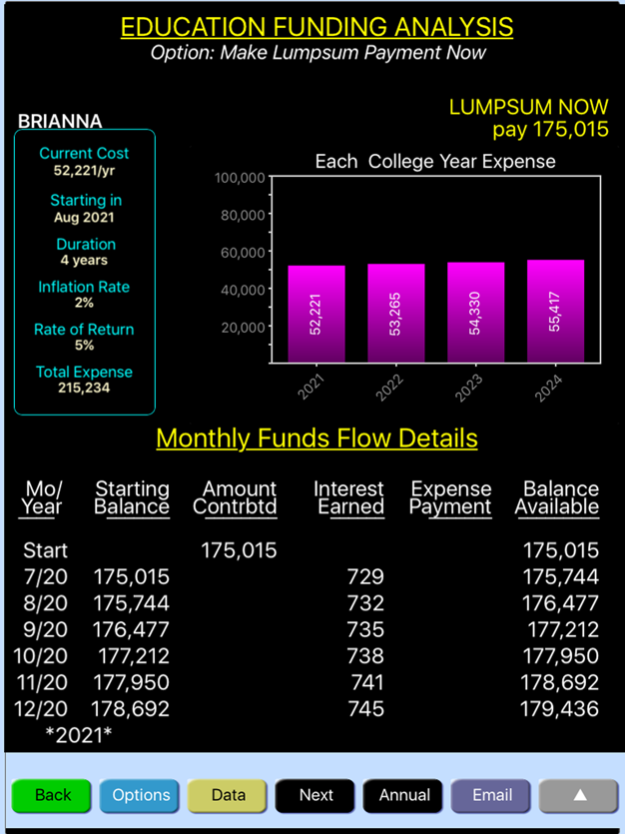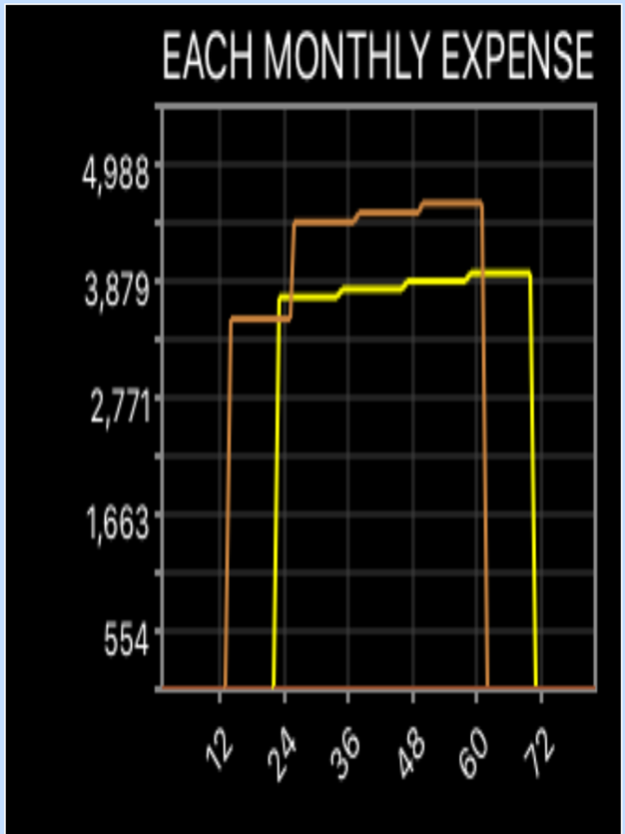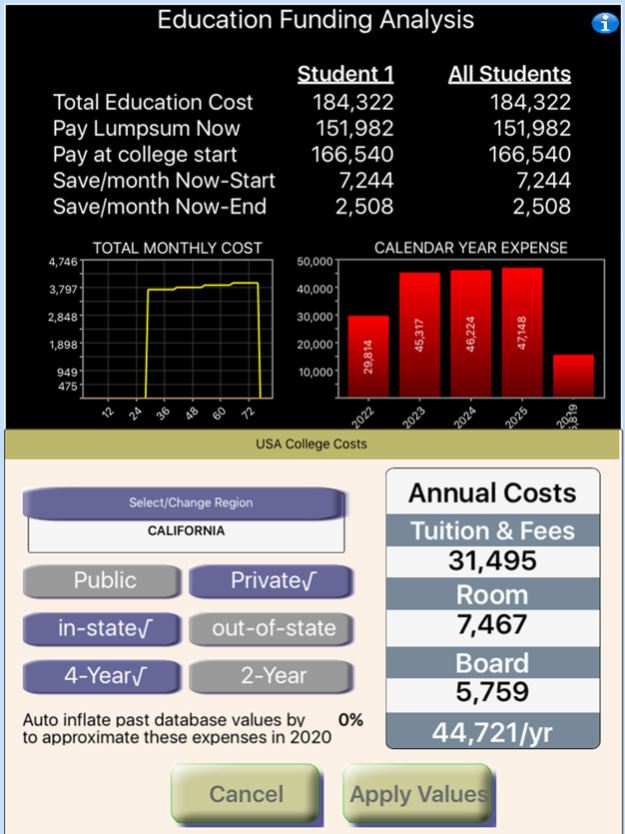Education Fund Planner FUND-IT 2.0
Free Version
Publisher Description
Education Expense Planner
Project & analyze funding alternatives
• Lumpsum amount investment now
• Invest when college starts
• Save monthly for funding all college costs
Education Fund Planner FUND-IT
How much would that education cost me? What amount do I need to put away now or save monthly to satisfy its funding needs? Fund-It can provide answers to such questions and explore other options.
This app is designed to provide you with a planning platform for future education expenses. It is useful for a student who is looking to prepare for college, parents who want to plan ahead and for school advisors in need of providing students with the total cost of attending different colleges and their options to prepare for its funding.
This is purely a financial planning app designed to give you the ability to freely analyze your options in preparation for the funding of education expenses and make an informed decision. It has no bias and does not recommend or sell any financial product or services.
Fund-It is designed by financial planning specialists who have been serving professional planners with comprehensive solutions for decades. The essential elements needed to analyze future expenses are put together in a simple app to prepare for all or partial education funding obligations.
Quick & Easy
Analysis with Fund-It is quick and simple. All you need for an essential analysis is what is the current annual cost, when the expense starts and for how long. If you are planning for college expenses in USA a database is provided that can help you estimate costs of attending a private or public college for two or four years in any state of US. Based on your input the app The app provides you with analysis of four options for funding the education expenses of each student.-
• Fund it with one lumpsum payment in the current month
• Fund it with one payment in the month the school or college begins
• Save a fixed amount each month from now (current month) to the month the school or college starts
• Save a fixed amount each month from now (current month) to the month the school or college ends
Use with confidence
You can use Fund-It with complete confidence for the security of your data and the integrity of computations. Your data stays in your device all the time until you delete it.
The Fund-It app is completely contained in your device and can be used anywhere without requiring a mobile or Wi-Fi connection. Fund-It is developed and supported by a team of professionals located in USA that has been providing applications to financial services industry for over three decades.
Feb 27, 2023
Version 2.0
• Enhanced reports to display & print projected expenses
• Modified expense graphs
• New easy-to-use numeric keypad
• Detailed or summary reports and graphs can be emailed out in PDF format
• Updated college cost database with the latest stats available from 2021-22 for USA users
About Education Fund Planner FUND-IT
Education Fund Planner FUND-IT is a free app for iOS published in the Kids list of apps, part of Education.
The company that develops Education Fund Planner FUND-IT is Sawhney Systems. The latest version released by its developer is 2.0.
To install Education Fund Planner FUND-IT on your iOS device, just click the green Continue To App button above to start the installation process. The app is listed on our website since 2023-02-27 and was downloaded 0 times. We have already checked if the download link is safe, however for your own protection we recommend that you scan the downloaded app with your antivirus. Your antivirus may detect the Education Fund Planner FUND-IT as malware if the download link is broken.
How to install Education Fund Planner FUND-IT on your iOS device:
- Click on the Continue To App button on our website. This will redirect you to the App Store.
- Once the Education Fund Planner FUND-IT is shown in the iTunes listing of your iOS device, you can start its download and installation. Tap on the GET button to the right of the app to start downloading it.
- If you are not logged-in the iOS appstore app, you'll be prompted for your your Apple ID and/or password.
- After Education Fund Planner FUND-IT is downloaded, you'll see an INSTALL button to the right. Tap on it to start the actual installation of the iOS app.
- Once installation is finished you can tap on the OPEN button to start it. Its icon will also be added to your device home screen.